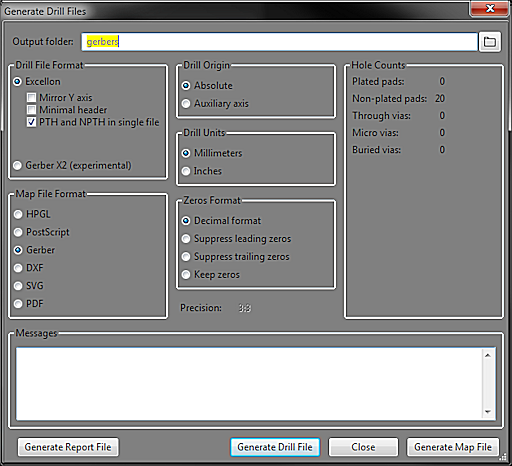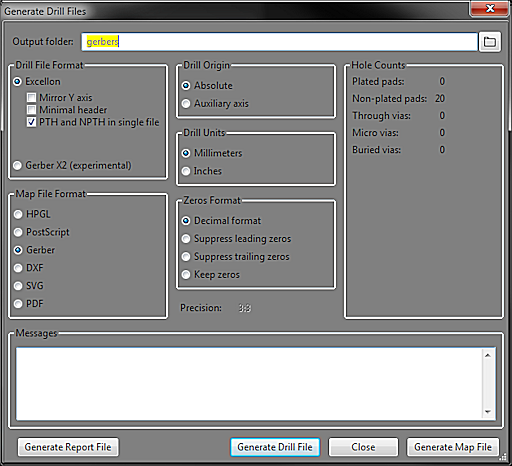Just updated a design from KiCad 4 to KiCad 5 and noticed that the resulting gerber files are bigger in size (yes, tried to use similar plot options):
Gerber files size when created with KiCad 4 (Protel filename extensions):
total 716K
- 277K design.gbl
- 12K design.gbs
- 49K design.gbo
- 6.1K design.drl
- 1.8K design.gm1
- 255K design.gtl
- 12K design.gts
- 90K design.gto
Gerber file size when created with KiCad 5:
total 1.6M
- 323K design.gbl
- 371K design.gbs
- 65K design.gbo
- 5.8K design.drl
- 1.9K design.gm1
- 307K design.gtl
- 371K design.gts
- 104K design.gto
All layers are bigger in size, but the solder mask ones are the ones that increased the most (more than x30 times).
I confirmed the files look ok in gerbview and gerbv. However, using the EasyEDA online gerber viewer (https://gerber-viewer.easyeda.com/) I get something similar to this, a lot bigger PCB with weird stuff on the top left corner:
This gave me a problem when sending the files for manufacture (JLCPCB), because their validation process includes loading the gerber files in an EasyEDA based viewer, and the reported size differed from what I was stating, so my files went through a validation process and took a bit longer to be accepted. I tried uploading the files with some other Chinese manufacturers that have a Gerber viewer and got the same results (seem all of them use the EasyEDA viewer).
In the end, the files got approved and the resulting PCBs had no problems and no difference to when using the gerber files created with KiCad 4. And as I mentioned that the gerber files look fine in gerbview and gerbv, I think the problem is the EasyEDA viewer and there’s no error in KiCad 5.
Anyway, I still would like to know what are the reasons for the bigger gerber file size with KiCad 5, does anybody have a clue?
Also, as many Chinese manufacturers use an EasyEDA based gerber viewer, has anybody else seen something similar to what I’m reporting?
I’m using Linux, KiCad 4 gerber files were created in Ubuntu 16.04. KiCad 5 files in Arch Linux (using both KiCad 5.0.1 from distribution binaries and compiled from KiCad git repository).