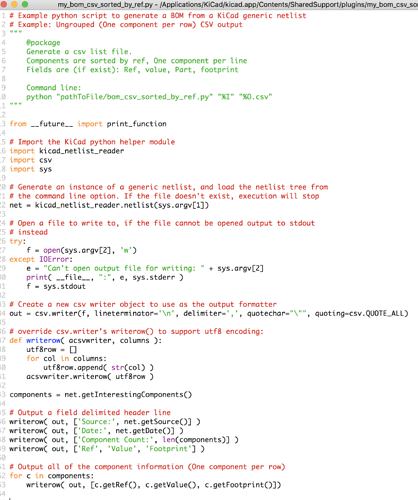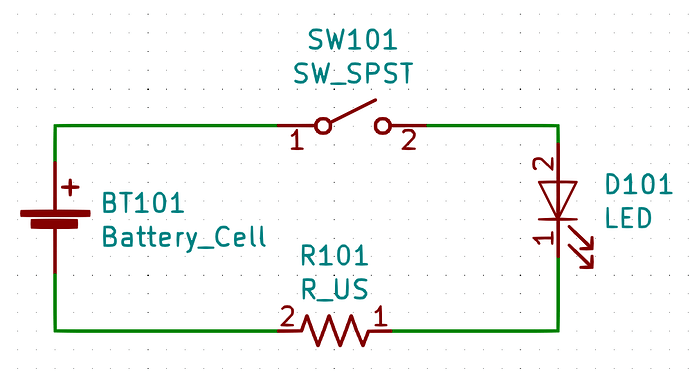The plugins don’t seem to work as advertised (in any case, as I understand the advertisement).
For example, from eeschema, I go menu: Tools → Generate Bill of Materials.... I have the plugin bom_csv_grouped_by_value. Except that it does not group by value: seems to group by the combination (value,footprint); or maybe (value,LibPart); or maybe (value,footprint,LibPart) ??
When you think about it, it wouldn’t make sense to group by the field Value alone; you could have resistors that are all 1k (so, the value is 1k), but then some are 0603, some are 1206, some are TO-220, etc.
However, one obvious problem is: one could have the same part on different footprints. (the simplest example is perhaps for SMT passives; one may have the three different IPC-7351 recommended footprints: for low-, medium-, and high-density placements)
For all my parts, I have two custom columns: MPN, and Digikey part number; whenever I generate a BOM, I have to then open the CSV in a spreadsheet software, sort by Digikey part number, and then manually identify the rows that should be merged (sorting by that column just makes it easier to identify the rows that should be merged).
I saw that there are other plugins, but they don’t seem to work well. If I choose either bom_html_grouped_by_value or bom_html_with_advanced_grouping, they just won’t output the columns Digikey and MPN. (bom_csv_group_by_value simply outputs them; I don’t recall configuring anything, and the Generate BOM dialog does not have any configuration options).
For that matter, quite ironically, the plugin “with advanced grouping”, well, I don’t know what’s advanced about it; it does not offer me any configuration, and it seems to just do an equally poor job as the html_group_by_value.
What am I missing? I would really like to avoid any tools that I need to get from some random person’s github page or something like that (don’t get me wrong: kudos to those volunteers that put the effort to contribute to KiCAD… I’m just, what can I say, I strongly prefer to avoid any of those alternatives).