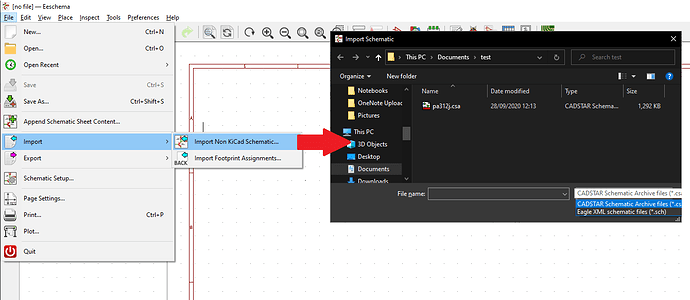This has a potential of creating DFM errors and would require a new Drill-Copper clearance DRC rule. Drill to copper clearance is usually much higher than copper to copper one.
Thanks for reposting @pointhi. I really could do with some help testing the CADSTAR importer. (for further discussion on the importer: Work In Progress: Native CADSTAR Importer to keep this topic clean)
I taught the dimension object some new tricks. Yes, I know KiCad could use a lot more things relating to drafting. Baby steps!
There is now a Leader object you can draw (via the Place menu only for now; toolbutton coming later). It works like a dimension, and you can set an optional frame to be drawn around the text.
Wayne just commited user defined layers (“Nine new user definable non-copper layers”) and custom layer names.
Just out of curiosity, can any of these layers be attached to front or back, or even attached as a front/back pair that the flip object function will work on like (like silkscreen, fab, etc)?
@imcinerney just added expandable tool buttons: now you can get to all the new dimensions from the toolbar!

(Hold down the mouse on the button to get the popup with the other options)
Addendum to this: I just pushed an update so you can now hold the left mouse button and move the mouse to open the popup immediately (click + drag).
CADSTAR to KiCad Design migration now completed
-
CADSTAR Schematic Archive importer added to eeschema (see MR 410)
-
CADSTAR Project importer added to KiCad Project Manager (see MR 433)

For discussion on the CADSTAR importer feature and any usage issues, please go to this topic: Work In Progress: Native CADSTAR Importer
Some snapping improvements
pad_rect_snap
Version 6 feature freeze announcement: https://www.mail-archive.com/kicad-developers@lists.launchpad.net/msg39037.html
https://gitlab.com/kicad/code/kicad/-/issues?scope=all&utf8=✓&state=opened&label_name[]=ff-exception
More details about what this means and the roadmap from today to V6 will come at the Q&A tomorrow (and be posted after that session)
Just a reminder and a link to the KiCon thread… It’s going to begin soon.
Jon said in another thread that the file format freeze is not separated from the feature freeze.
Wayne explained the file format freeze in the mailing list:
The file format will not be officially frozen until V6 is released.
There is always the possibility there is a bug we haven’t found yet that
could change the file format. There is also one feature on the
exception list (sheet page numbering) that will change the schematic
file format. Unless there are any bugs, the symbol library file format
should not change.
In effect this says the same thing: file format is tied to features, and ATM there’s one feature/file format change upcoming which has been granted an exception after the freeze, and I think that list won’t get longer. Possible bugs are always fixed, but I don’t think there can be many bugs in the file format itself, if at all.
I would still wait for that last change before starting to use 5.99 for real projects (and it will be pretty unstable anyway for some time).