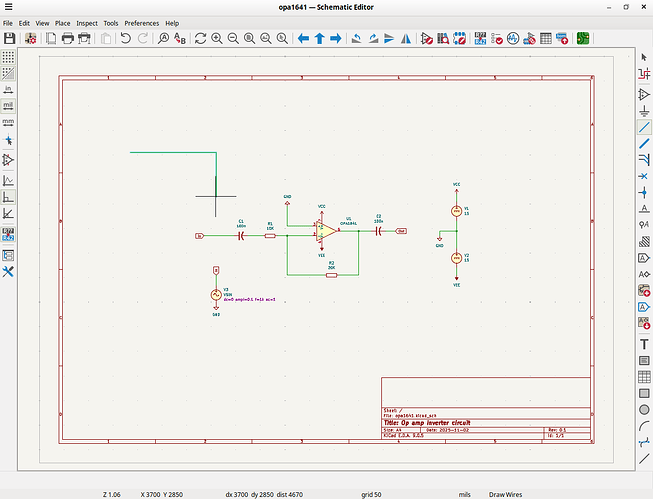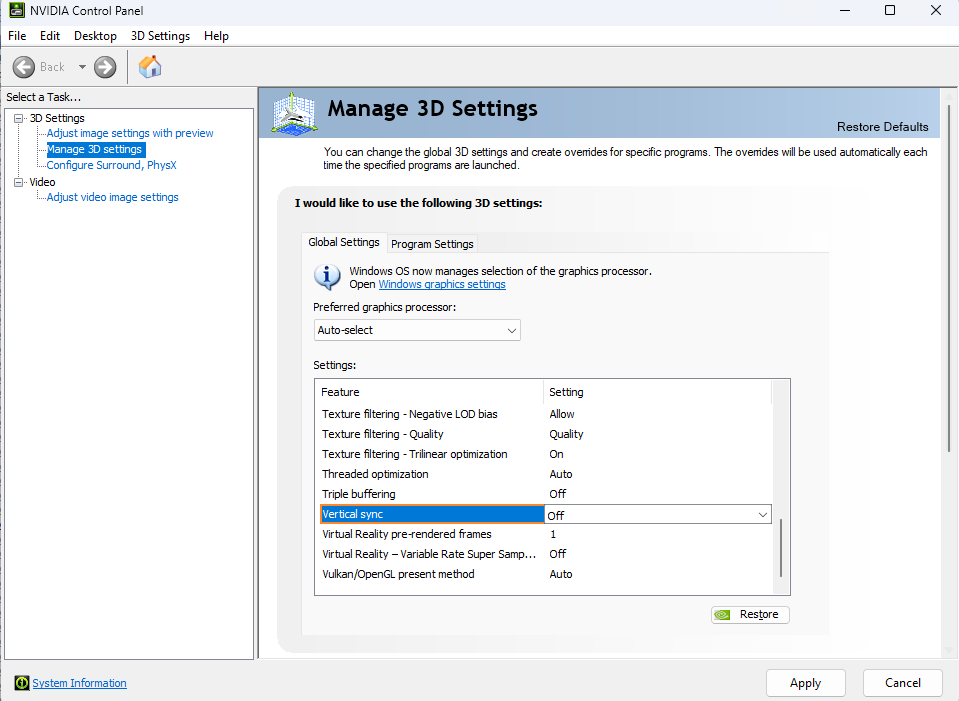Visually, the schematic is showing a lag while drawing wires on the schematic. Screenshot taken shows that the mouse pointer is exactly coincident with the wire drawn. There is usually a 1mm to 1.5 mm lag between the cursor and the line while drawing a wire as seen by me. Ideally, they should be coincident but they are not. The wire drawn has some delay compared to the mouse pointer while moving the mouse pointer across the schematic. Ideally, the wire should be present at the same location of the mouse pointer in real time (within a error of 1 µs to 100 ms lag perhaps) which is not obvious to the user. This happens with all schematics. Maybe this is a PC configuration issue of a KiCad installation without a GPU. I don’t know for sure.
There is some lag (of about 500ms to 1.5s) which is like a 1mm to 2mm visual lag between the mouse pointer and the symbols while placing symbols with the mouse pointer in the schematic as the symbols don’t move with the mouse pointer in real time.
The schematic and the KiCad project where the lag in drawing wires in schematic was observed are attached.
opa1641_report.zip (118.8 KB)
Video of drawing a line and placing a symbol on the schematic:
You can see in the video that the mouse pointer lags with the wire by 1 to 2 mm every time and the same goes for symbols that don’t move along with the mouse pointer.
KiCad version information:
Application: KiCad x86_64 on x86_64
Version: 9.0.5+1, release build
Libraries:
wxWidgets 3.2.8
FreeType 2.13.3
HarfBuzz 10.2.0
FontConfig 2.15.0
libcurl/8.14.1 OpenSSL/3.5.1 zlib/1.3.1 brotli/1.1.0 zstd/1.5.7 libidn2/2.3.8 libpsl/0.21.2 libssh2/1.11.1 nghttp2/1.64.0 nghttp3/1.8.0 librtmp/2.3 OpenLDAP/2.6.10
Platform: Debian GNU/Linux 13 (trixie), 64 bit, Little endian, wxGTK, X11, cinnamon, x11
OpenGL: Intel, Mesa Intel(R) HD Graphics 2500 (IVB GT1), 4.2 (Compatibility Profile) Mesa 25.0.7-2
Build Info:
Date: Oct 11 2025 10:45:10
wxWidgets: 3.2.8 (wchar_t,wx containers) GTK+ 3.24
Boost: 1.83.0
OCC: 7.8.1
Curl: 8.14.1
ngspice: 44.2
Compiler: GCC 14.2.0 with C++ ABI 1019
KICAD_IPC_API=ON
Locale:
Lang: en_IN
Enc: UTF-8
Num: 1,234.5
Encoded кΩ丈: D0BACEA9E4B888 (sys), D0BACEA9E4B888 (utf8)