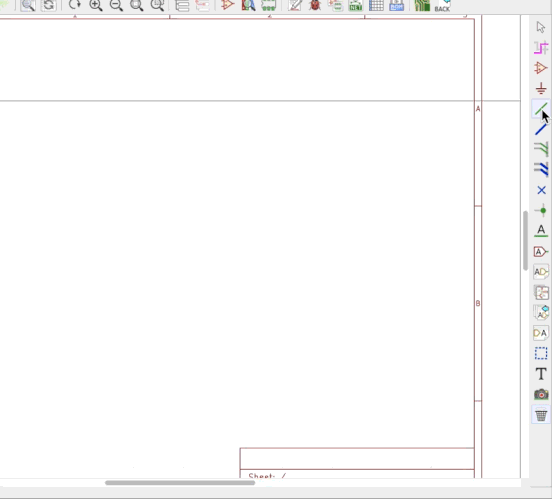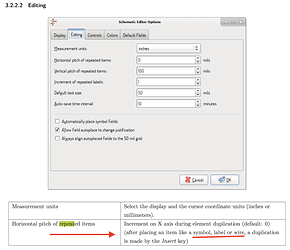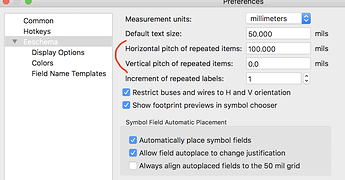Recently, I have begun creating larger schematics with larger numbers of parts. Because of this, it can be difficult to create nice looking schematics. Aligning components manually takes a lot of time that could be allocated to other parts of the design process.
Is there some kind of feature in Eeschema that is similar to the align/distribute function of Pcbnew? If not, is there some sort of downloadable plugin that can add this functionality?
There is no real “align / distribute” function in Eeschema.
Currently there is still an important limitation in Eeschema.
There is no “snap” function to attach wires to the pins of symbols, and it relies on perfect alignment, which only works well on a coarse grid. Therefore you should always use a grid of 50mil (or multiple thereof) to place your schematic symbols.
On such a coarse grit there are not many problems with visually ligning up symbols.
If your schematic has lots of the same components, then use copy and paste.
First place a few (for example 4)
Then copy to make it 8.
Copy again to make it 16.
Copy again to make it 32.
Delete 2 to make it an even 30.
Copy that row to make it 60.
Copy 2 rows to make it 120…
You can also place some lines for guidance, or set the cursor to:
Eeschema / Preferences / Preferences / Eeschema / Display Options / Cursor Options: / Full window crosshair
Another approach for repetitive schematics is tho use hierarchical sheets.
Simplified: you draw something on a sub sheet, insert that sheet a few times in the main sheet, and everything on the sub sheet gets duplicated as many times as the sheet is inserted. For Hierarchical Sheets, there is also a “Replicate Layout” script for Pcbnew that helps with replication parts of a layout for a hierarchical design.
Have you tried using the full screen cursor? I find this makes it easier to align symbols.

+1 on the Full Window Crosshair per paulvdh and John_Pateman. I only use the eeschema module for drawing purposes. Found that if you click on connection pin and hit M for move the movement is better than just clicking on symbol and m for alignment. The gif below is cursor on pin, then M key.
I imagine you know about Using the Repeated items (and Hot-Key)… the action is applied to the Very Last item… Not a perfect world but, may be useful at times…
No but thanks entered into my Calc Tid Bit sheet, looks like in my workflow it is better than duplicate method I use.
This topic was automatically closed 90 days after the last reply. New replies are no longer allowed.